
This website uses cookies to improve user experience. By using our website you consent to all cookies in accordance with our Cookie Policy

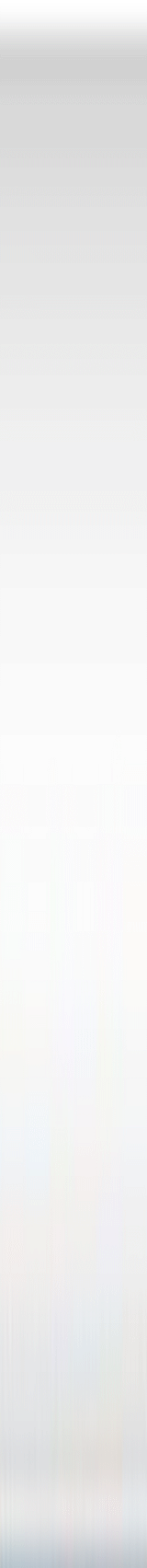

WEBSITE PLANNING
Define Objectives
Before creating and uploading a website, it is important to take the time to plan exactly what is needed in the website.
Thoroughly considering the audience or target market, as well as defining the purpose and deciding the content will be developed are extremely important. There are many good reasons for building a web page but it is important that your goals are clear. Your objectives should drive the content and the design. Many people build home pages as a hobby, purely for their own personal development.
Others build them to promote business, social, cultural, humanitarian, or business objectives.
Purpose
It is essential to define the purpose of the website as one of the first steps in the planning process. A purpose statement should show focus based on what the website will accomplish and what the users will get from it. A clearly defined purpose will help the rest of the planning process as the audience is identified and the content of the site is developed. Setting short and long term goals for the website will help make clear the purpose and plan for the future when expansion, modification, and improvement will take place. Also, goal-setting practices and measurable objectives
should be identified to track the progress of the site and determine success.
Audience
Defining the audience is a key step in the website planning process. The audience is the group of people who are expected to visit your website – the market being targeted. These people will be viewing the website for a specific reason and it is important to know exactly what they are looking for when they visit the site. A clearly defined purpose or goal of the site as well as an understanding of what visitors want to do/feel when they come to your site will help to identify the target audience.
Upon considering who is most likely to need/use the content, a list of characteristics common to the users such as:
Audience Characteristics
Information Preferences
Computer Specifications
Web Experience
Taking into account the characteristics of the audience will allow an effective website to be created that will deliver the desired content to the target audience.
Content
Content evaluation and organization requires that the purpose of the website be clearly defined.
Collecting a list of the necessary content then organizing it according to the audience's needs is a key step in website planning.
In the process of gathering the content being offered, any items that do not support the defined purpose or accomplish target audience objectives should be removed. It is a good idea to test the content and purpose on a focus group and compare the offerings to the audience needs.
The next step is to organize the basic information structure by categorizing the content and organizing it according to user needs. Each category should be named with a concise and descriptive title that will become a link on the website.
Planning for the site's content ensures that the wants/needs of the target audience and the purpose of the site will be fulfilled.
Compatibility and Restrictions
Because of the market share of modern browsers (depending on your target market), the compatibility of your website with the viewers is restricted. For instance, a website that is designed for the majority of websurfers will be limited to the use of valid XHTML 1.0 Strict or older, Cascading Style Sheets Level 1, and 1024x768 display resolution. This is because Internet Explorer is not fully W3C standards compliant with the modularity of XHTML 1.1 and the majority of CSS beyond 1. A target market of more alternative browser (e.g. Firefox and Opera) users allow for more W3C compliance and thus a greater range of options for a web designer.
Another restriction on webpage design is the use of different Image file formats. The majority of users can support GIF, JPEG, and PNG (with restrictions). Again Internet Explorer is the major restriction here, not fully supporting PNG's advanced transparency features, resulting in the GIF format still being the most widely used graphic file format for transparent images.
Many website incompatibilities go unnoticed by the designer and unreported by the users. The only way to be certain a website will work on a particular platform is to test it on that platform.
Storyboarding
Storyboarding is the process of taking into account the purpose, audience and content to design the site structure that is most suitable for the website. In this process the organized and categorized content is used to develop a diagram or map. This creates a visual of how the web pages will be laid out and interconnected which helps decide how the content is portrayed.
There are three main ways of diagramming the website organization:
Linear Website Diagrams will allow the users to move in a predetermined sequence;
Hierarchical structures (of Tree Design Website Diagrams) provide more than one path for users to take to their destination;
Branch Design Website Diagrams allow for many interconnections between web pages.
In the process of storyboarding a record is made of the description, purpose and title of each page in the site and they are linked together according to the most effective and logical diagram type. Depending on the number of pages the website will include, methods include using pieces of paper and drawing lines to connect them or alternatively, creating the storyboard using computer software. Storyboarding can be considered like a creating a prototype for the website – a model which allows the website layout to be reviewed, resulting in suggested changes, improvements and/or enhancements. This review process increases the likelihood of success of the website. Some people refer to this as a "tree" because it branches from the main page.
Knowledge of web page development can help you in your career. Many businesses today have their own corporate Intranet sites, which are simply internal Internet systems used to share corporate information. The ability to communicate electronically is a valuable skill to employers. There is also potential for generating income from the web pages you develop. This is done by publishing interesting pages that attract large numbers of visitors and then selling advertising space, goods or services from those pages.
Judging by the vast number of home pages that contain little more than the builder's name, age, and a photograph of the family cat, it would appear that many web page developers have not clearly defined their objectives!
Organized by function a website may be:
a personal website;
a business website;
a government website;
a non-profit organization website.
It could be the work of an individual, a business or other organization and is typically dedicated to some particular topic or purpose. Any website can contain a hyperlink to any other website, so the distinction between individual sites, as perceived by the user, may sometimes be blurred.
Websites as businesses
While most business websites serve as a shop window for brick and mortar businesses it is increasingly the case that some websites are businesses in their own right. These websites are fully self-contained businesses entities offering, for example, immediate downloads of commercial software on payment of the product's price via their shopping cart. Others may offer no products at all but provide free information with income coming from clicks the visitors make on advertisements (see contextual ads). There is a wide range of monetizing used on such sites and the sites themselves
are actively traded and bought and sold as going concerns.
There are eight steps involved in publishing a page. They are:
define your objectives
design your web pages
download an HTML editor from the web
construct your site
find a web server where your site can be published
copy your pages to the web server
promote your website
track your hits and fine tune.
________________________________________________________________________________________________________________________________________________________________________________________________________________
Site Map Tetraso.com
________________________________________________________________________________________________________________________________________________________________________________________________________________